Malware attacks targeting websites can be devastating, affecting your site’s performance, search engine rankings, and user trust. Common attacks include injected referral hacks, SEO spam injection, and the Japanese keyword hack. This guide will walk you through the steps to remove these threats and clean your website.
Understanding the Threats
1. Injected Referral Hack
Injected referral hacks manipulate your website’s referral data to redirect traffic or promote malicious websites.
2. SEO Spam Injection
SEO spam injection involves inserting spammy keywords and links into your website, leading to poor user experience and search engine penalties.
3. Japanese Keyword Hack
This hack generates random Japanese text on your website, creating spammy pages that appear in search results, damaging your SEO.
Step-by-Step Cleanup Guide
Step 1: Backup Your Website
Before making any changes, ensure you have a full backup of your website. This includes databases, files, and configurations.
Step 2: Identify the Malware
Use a malware scanning tool to identify infected files and malicious code.
- MoeSec External Malware Scanner: MoeSec provides a comprehensive malware scanning service that can detect various types of infections.
- Website Antivirus: The Website Antivirus is exactly similar to your computer or smartphone antivirus software that runs everyday and scan all files to look for any malware, virus, backdoor, spam and any suspicious files or content and send notifications or take actions whenever it finds anything.
Step 3: Remove Infected Files and Code
Manual Removal
Access Your Files: Use an FTP client or your web hosting file manager to access your website files.
Identify Malicious Code: Look for unfamiliar or suspicious code in your files, often found in:
.htaccessindex.phpwp-config.php- Theme files (header.php , footer.php, functions.php, etc)
- Plugins.
Remove Malicious Code: Carefully delete the malicious code. Example:
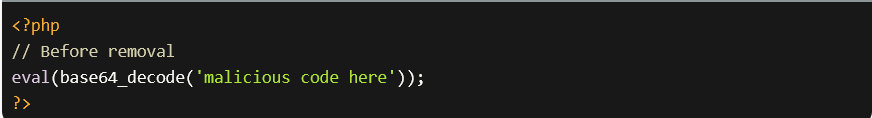
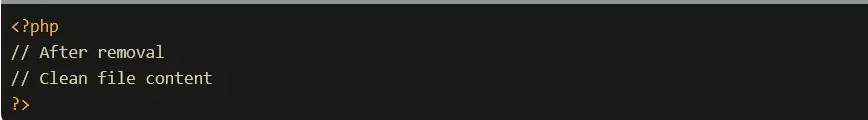
Automated Tools
- MoeSec Automated Scanning & Removal: MoeSec offers tools to automatically remove detected malware from your site. A one-click auto malware cleaner.
Step 4: Clean Your Database
Malware often hides in your database.
- Access Database: Use phpMyAdmin or a similar tool to access your database such as adminer, Make sure to remove any tools once you are done with it.
- Search for Injections: Look for suspicious content in tables like
wp_posts,wp_options, andwp_usermeta. For example, If you or your visitors are seeing unrecognized content about gambling or casino related spam on your website then you can search for common keywords such as: casino, gambling,Slots, Blackjack, Roulette etc. - Remove Malicious Entries: Delete or clean the infected entries.
Step 5: Secure Your Website
- Update Software: Keep your CMS, plugins, and themes updated.
- Change Passwords: Update all passwords, including admin accounts, FTP, and database.
- Implement Security Measures: Use a website firewall to protect your website against future attacks and website monitoring & File integrity services.
- MoeSec Security: MoeSec provides ongoing monitoring and protection to prevent future attacks.
Step 6: Monitor and Protect
- Regular Scans: Schedule regular malware scans.
- Real-Time Monitoring: Enable real-time monitoring to detect and respond to threats promptly.
- MoeSec Monitoring: MoeSec offers continuous monitoring and alerts for suspicious activity.
Step 7: Submit Clean-up Request to Google
If your site was flagged by Google, request a review after cleaning up.
- Google Search Console: Use the Search Console to submit a reconsideration request.
- Provide Details: Explain the steps taken to remove the malware and secure your site.
Examples of SEO Spam
Here are some typical examples of SEO spam that you might encounter:
Example 1: Hidden Links
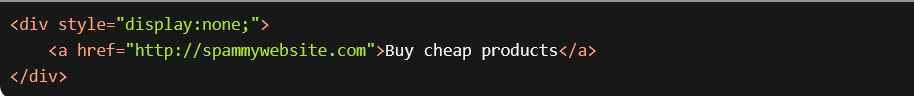
Example 2: Keyword Stuffing
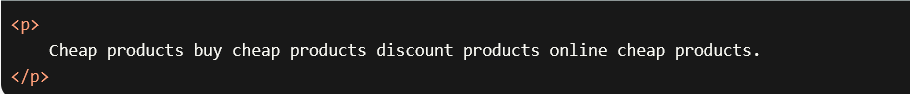
Example 3: Japanese Keyword Hack
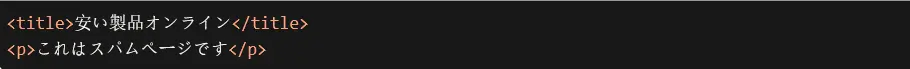
Conclusion
Cleaning and securing your website from injected referral hacks, SEO spam, and Japanese keyword hacks is critical for maintaining your site’s integrity and search engine ranking. Utilizing professional services like those offered by MoeSec can provide a robust defense against these threats, ensuring your website remains safe and operational.
For more detailed guides and professional assistance, consider exploring MoeSec’s comprehensive solutions for malware removal, monitoring, and protection.



