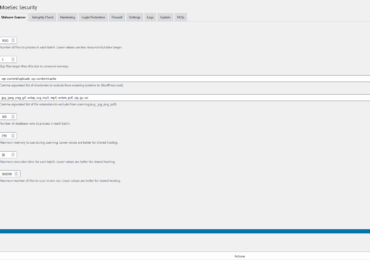Ecommerce websites, particularly WooCommerce-based platforms, are lucrative targets for hackers due to their sensitive customer data, payment systems, and high traffic. Without proper security measures, your website could fall victim to malware infections, SQL injections, phishing attacks, or DDoS attacks. In this guide, we’ll explore actionable steps to secure your WooCommerce website and how MoeSec can protect your site against present and future threats.
Why Security Is Essential for WooCommerce Websites
- Customer Trust: A hacked website can result in stolen customer data, leading to loss of trust.
- Financial Loss: Malware or ransomware can disrupt transactions, causing revenue loss.
- SEO Penalty: Search engines penalize hacked websites, drastically affecting visibility.
- Compliance: Many regions require secure handling of customer data (e.g., GDPR, PCI-DSS).
- Future-Proofing: Security measures today save you from costly breaches tomorrow.
Step-by-Step Guide to Secure Your WooCommerce Website
1. Keep WordPress and WooCommerce Updated
Outdated plugins, themes, or WordPress core files are prime targets for hackers.
Steps:
- Log in to your WordPress dashboard.
- Navigate to Dashboard > Updates.
- Update your WordPress core, WooCommerce plugin, and other extensions regularly.
MoeSec Solution: Use MoeSec’s Monitoring Services to detect out-of-date software and plugins.
👉 Learn more about Website Monitoring
2. Install a Web Application Firewall (WAF)
A firewall prevents malicious traffic from reaching your website.
Steps:
- Use a strong WAF service that filters traffic at the application level. DNS or Cloud based WAF is more reliable than plugin based firewalls.
- Configure rules to block suspicious IPs, patterns and restrict access to control panels and backends.
MoeSec Solution: The MoeSec WAF provides advanced protection by blocking malicious traffic in real-time, detecting SQL injections, and preventing brute-force login attempts.
👉 Explore MoeSec WAF
3. Use SSL Certificates
SSL encrypts data between your website and visitors, ensuring sensitive information like passwords and credit card details cannot be intercepted.
Steps:
- SSL is included for free with our Website firewall! Otherwise, you can Purchase an SSL certificate from your hosting provider or a third-party service.
- Activate it via your hosting dashboard or cPanel.
- Use plugins like Really Simple SSL to configure HTTPS.
MoeSec Solution: MoeSec offers SSL Monitoring to ensure your certificate is valid and active at all times, preventing “Not Secure” warnings that deter customers.
👉 Secure your site with SSL Monitoring
4. Regular Malware Scanning
Malware can steal customer data, infect visitors, or degrade website performance.
Steps:
- Use our FREE Website Scanner to quickly scan your website to determine if it’s hacked or infected. Use our advanced Website Antivirus to scan & clean your infected files & database entries.
- Or you can manually check files and logs for suspicious code.
MoeSec Solution: The MoeSec Malware Scanner provides automatic daily scans of your website files and database, identifying and removing malicious code before it causes harm.
👉 Get Malware Scanning
5. Secure Admin Access
Hackers often target the WordPress admin area with brute-force attacks.
Steps:
- Use MoeSec’s Website Firewall service to restrict access to admin panels or sensitive areas/backends or even files with extra user & password.
- Use two-factor authentication (2FA) for admin accounts. You can also restrict access to specific IPs.
- Enforce strong passwords for all users.
MoeSec Solution: MoeSec’s Login Protection Service includes 2FA, IP blocking for failed logins, and CAPTCHA-based protection to secure your admin area.
👉 Learn about Login Protection
6. Back Up Your Website Regularly
Backups ensure you can restore your website quickly in case of an attack.
Steps:
- MoeSec Website Security Annual plans includes free 2GB of remote & secure backups with each plan. Auto Weekly or on-demand website backup of files & database. You can upgrade your backup space as needed.
- Otherwise, Ensure that your hosting provider is storing backups of your website and it’s recommended if you can Store backups securely offsite (e.g., cloud storage) just in case of any disaster.
MoeSec Solution: MoeSec’s Automated Backup Service creates secure, encrypted backups of your website weekly, ensuring you can recover your eCommerce store with minimal downtime.
👉 Read about Backup Services
7. Protect Against Future Threats
Cyber threats are constantly evolving, so it’s critical to future-proof your WooCommerce store.
Steps:
- Enable real-time monitoring for unusual activity.
- Audit your website security regularly.
- Use AI-driven threat detection systems.
MoeSec Solution: MoeSec’s AI-Powered Threat Intelligence monitors your website 24/7, analyzing traffic patterns, detecting zero-day vulnerabilities, and providing actionable insights to stay ahead of emerging threats.
👉 Future-proof with AI Threat Detection
Additional Tips for WooCommerce Security
- Disable Directory Indexing: Prevent attackers from browsing your site’s directory files. If you use MoeSec’s website firewall then you can enable this by just ticking a box under the security tab,
- Limit User Roles: Only assign permissions necessary for each user.
- Monitor Payment Gateways: Ensure your payment methods are secure and compliant with PCI-DSS standards. It’s recommended to use 3rd party payment gateways (i.e: PayPal, Stripe, etc)
How MoeSec.com Enhances WooCommerce Security
MoeSec.com is a comprehensive website security platform designed to offer complete protection for your WooCommerce store. Here’s how MoeSec stands out:
- Real-Time Threat Detection: Constantly monitors your website for malware, injections, and unauthorized access.
- Automated Solutions: From backups to malware removal, MoeSec automates the most critical security tasks.
- User-Friendly Dashboard: Access all security insights and reports in one place.
- Expert Support: Dedicated & multi-certified security experts to assist you with any incident.
- Customizable Plans: Tailor services to meet your specific security needs.
Conclusion
Securing your WooCommerce website is not just a one-time effort but an ongoing process. By combining proactive steps like updates, firewalls, and backups with the advanced tools provided by MoeSec.com, you can protect your eCommerce store against current and future threats. With MoeSec’s robust features like malware scanning, WAF, and AI-powered threat monitoring, you can focus on growing your business while MoeSec handles your security.
Get Started with MoeSec Today!
Visit MoeSec.com to explore their full suite of security services and keep your WooCommerce store safe from hackers and malware.